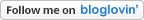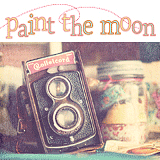Adobe Support Question, Round 3
Saturday, September 19, 2009
I love dealing with Adobe's Support. I look at it as an exercise in restraint (i.E. no potty-mouth in front of the kids) as well as a typing refresher (I can type really, really fast when I get angry and am trying to make a point without forgetting what I was going to say before I can write it down)
I had a, relatively, simple question: I have Photoshop CS4 and would like to find out what to do (how much and how)to upgrade to CS4 extended. Simple question, right?
Unfortunately NOT. I contacted Adobe Support asking my relatively simple question and promptly got the standard answer you get from someone who obviously only read, oh, like every 3rd word or so. "Hmm, let me see, has Photoshop and wants to upgrade. Hey, I can answer that. Dear customer...blah blah blah...go to adobe.com and click on upgrade. There you will find your answer."
OK, the first time, I send an answer back thanking them for their answer, but they didn't give me what I asked for. So then I get almost the same answer, only longer and more patronizing (they actually repeated what I asked and STILL gave me the same answer--"Thank you for being a valued customer...blah blah blah...go to adobe.com, Photoshop extended, upgrade options and there you will find the information."
GRRRR. On top of that, they closed the case again. So, I get ready to re-open and fire off another response (hey, this is fun). I was really tempted to get a screenshot to go along with my comment--maybe if I get the same answer again, I will :) I started by asking whoever will be answering this to actually read my question before responding.
Well, I guess I'll see in a couple of days if I get another answer-bot response and either call or just give up. I really didn't think this would be so difficult to answer and I was just curious because more and more of the cool tutorials on planetphotoshop use the extended version. Stay tuned...