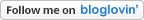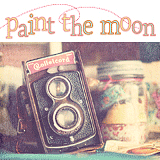So, since I switched from the PC to the MAC world, I decided to give iWeb a try--hey it comes with the laptop, so no new purchase necessary. The only drawback to using iWeb for your blog (and this is a pretty big one, i think) is that you can’t organize your ramblings (and let’s face it--most blogs are, mine included, just the musings of one individual’s view of things) into categories like home, work, tips, family, travel, etc.
Also, there are the included templates. At first glance it appears as though there are quite a few, however I found myself rapidly switching through the themes and never quite finding the right one. Ok, I thought, I’ll make my own--how hard can it be?
Fast forward several hours of surfing the various resources. I’ll start with the Apple forum; hmmm, lots of unanswered questions here including the one I have. On to google and the tons of links my search parameter brings forth (does someone offer a class on how to keep your search parameters short and to the point?). Not too many free iWeb templates out there--really only one or two I could find. And I’m talking templates that do not resemble fuzzy bunnies, bears, or otherwise whimsical subjects. I also found a few how-to’s, but really those were just the type where you copy an existing theme file, changing, perhaps the colors or images, and rename the proper references.
But what if I don’t like the base font, or the position of the pictures, or the types of picture frames for my Theme? Well, I found some references for that, but it involved editing the xml and css files, and altough I could do that, the point it that I don’t want to do that kind of stuff at home! I do enough of that at work and just want to use my computer and software and not repair, update and modify--hey, that’s one of the main reasons I switched from a PC to a MAC for crying out loud!
I am now using one of the free templates from Jumsoft after I purchased one that looked good in their demo; it was using categories and tags on the blog page, which turned out to be the demo for the RapidWeaver and not the iWeb template. I sent an email to the vendor after that discovery, but haven’t heard anything yet. Oh well, there goes $12.95 for a pretty basic (lame) template I might not use.
I did check out the RapidWeaver trial and it was fairly easy to use (not as easy as iWeb though). Given I bit more time to play around and getting used to the menus and ways of doing things, I’m sure after a period of time I’d be comfortable with it; except that the trial version only lets you save 3 (THREE) pages, which doesn’t make for any decent test in my book. I much prefer a time-limited trial over a crippled version.
So here’s my conclusion. At this time, I’m just too busy (lazy) to put my stuff (such as it is) into yet another app. I know, it’s not really that much, but since there’s no easy import, I’m getting tired of my own blog content (gasp). I decided to stick with iWeb and hope that we users can make enough noise to have the category/tag feature (among other things) in the next version--or a patch perhaps? </wishful thinking>
Read more...