Siri Tip - Targeted Reminders
Tuesday, January 28, 2014
Here is a cool Siri tip I just ran across and wanted to share.
Siri is good for adding a quick reminder to do something, or get something or, oh, I don't know, remember something ☺
Aaanyway, that's all well and good, if you cram everything into your reminders list. I happen to have multiple lists, like the Reminders list, a Home tasks list, a Packing list for travel, a Car Maintenance list, a Home Maintenance list...you get the idea--list overload. I have a slight organizational problem, but let's not get into that now.
Me: Remind me to create a blog post about reminders and save it to my NKMphotos List.
Siri: Here's your request:
"Remind me to create a blog post about reminders and save it to my NKMphotos List"
Shall I add it now?
Me: Never mind (if I say yes here it will just go to my default Reminder list--NOT what I wanted)
I tried several variations of this, but basically got nowhere. I ended up arguing with Siri and then she would give smart-allecky answers... Well, let's just say it got pretty heated. I'm totally kidding here, of course.
So, I did what anyone would do when they need to find out stuff: Google IT! - Duh! I found several answers that pretty much describe the same method. I tried it and it worked (woohoo). The trick is to do it as a two step process. Here's how:
Me: "Remind me to create a blog post about adding reminders to lists."
Siri: "Ok, here's your reminder. (it will show the reminder test) Shall I create it?"
Me: "Put it on my NKMphotos list"
Siri: "Ok, I can add this to your 'NKMphotos' list in Reminders. Shall I create it?", and the reminder is displayed again.
Me: "Yes"
Siri: "Ok, I've added it."
Check your list and...wait for it...Yesss...it's there! Problem solved.
If you have any similar 'DUH' tips, I'd love to hear them, so why not share it in the Comments?









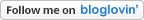













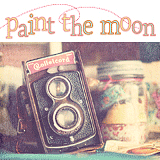



0 awesome comments:
Post a Comment